If you’ve ever wondered, “How much is my laptop worth?” you’re not alone. Many laptop owners grapple with this question, especially when considering selling or trading in their device.
Understanding your laptop’s value is crucial. It helps you set a fair price, negotiate effectively, and avoid underselling.
But laptop valuation is not always straightforward. It involves various factors, from the brand and model to the laptop’s age and condition.

Market demand and depreciation also play a significant role. Timing your sale right can make a big difference in the price you get.
Fortunately, there are tools to help you estimate your laptop’s worth. Online laptop worth calculators can provide a quick valuation estimate.
Researching recent sales of similar models can also give you a realistic idea of your laptop’s market value.
Preparing your laptop for sale is another important step. Cleaning, upgrading components, and having the original packaging can increase your laptop’s appeal and value.
Choosing the right platform for sale and creating an effective sales listing are also key to getting a good price.
Even old laptops can have value. Whether for parts, refurbishment, or to collectors, don’t dismiss the potential worth of vintage tech.
Finally, remember to consider security and legal aspects. Protecting your data and avoiding scams is essential when selling your laptop.
In this comprehensive guide, we’ll delve into all these aspects of laptop valuation. We aim to equip you with the knowledge to confidently answer the question, “What is my laptop worth?” and make an informed decision about selling your device.
Understanding Laptop Valuation: What Influences Your Laptop’s Worth?
Determining your laptop’s worth involves multiple variables. It’s not just about the price you paid initially.
Several factors can significantly impact the current value. Knowing these can help you better value your device.
Primary Factors Influencing Laptop Value:
- Brand and Model: Premium brands often retain more value.
- Specifications: High RAM, fast processors boost worth.
- Age and Condition: Newer, well-maintained laptops fetch better prices.
- Market Demand: Popular models are more sought after.
- Depreciation: Laptops lose value over time, like cars.
Each element plays a distinct part. Together, they determine the final valuation of your laptop.
Older models may offer less resale value, regardless of condition. Keeping up with emerging technology plays a key role.
Additional Considerations:
- External Features: Design, color, and size impact desirability.
- Software and OS: Updated systems are often more attractive.
- Warranty and Accessories: Include these for a potential value increase.
- Battery Life: Significant for power users and travelers.
For certain buyers, specific specs matter more. Gamers might prioritize GPU power, while business users prefer portability.
Understanding what a typical buyer desires can refine your valuation approach. You’ll also avoid overlooking potential selling points.
The Role of Brand, Model, and Specifications
When it comes to laptop valuation, brand plays a crucial role. Brands like Apple, Dell, and HP often hold more value than lesser-known names.
This perception stems from brand reputation and reliability. Buyers often trust established brands for durability and quality.
The specific model of a laptop is another major factor. Higher-end models, like gaming laptops, generally command higher prices.
For instance, an Apple MacBook Pro usually has a better resale value than an entry-level MacBook Air.
Specifications—RAM, processor, and storage—further influence the price. Buyers look for advanced specs for demanding tasks.
Fast processors and abundant RAM can significantly boost a laptop’s appeal. Storage type is also crucial; SSDs are more sought after than traditional HDDs.
Specifications need to match user needs. Knowing your laptop’s specs can help you pitch it better to potential buyers.
Different user segments prioritize different specs. Gamers look at GPUs, while creatives seek high-resolution displays.
Understanding how brand, model, and specifications intertwine is pivotal. It ensures a realistic valuation that attracts serious offers.
Age and Condition: How They Affect Laptop Value
The age of a laptop significantly influences its value. Newer models often fetch higher prices than older equivalents.
Technological advances render older laptops less appealing over time. Age is a straightforward indicator of value depreciation.
Condition is equally important. A well-maintained laptop may command more than a newer, worn-out machine.
Cosmetic damage, such as scratches or dents, can deter buyers. Functionality flaws, like broken keys or poor battery, are also red flags.
Maintaining laptops in pristine condition preserves more of their value. Regular cleaning and cautious use are essential practices.
Original components are crucial. Replacing parts with non-original components might affect value negatively.
A clean operating system, free from malware, is highly desirable. Buyers appreciate devices without pre-installed bloatware.
Buying trends favor laptops in good working condition. Functionality triumphs, but cosmetic appeal boosts initial interest.
Ultimately, age and condition impact your laptop’s price tag. Striking a balance between these can result in an optimal sale experience.
Market Demand and Depreciation: Timing Your Sale
Market demand dynamically affects your laptop’s value. High demand often means higher prices.
Certain periods see a spike in demand. Back-to-school seasons or holiday gifting rushes can provide lucrative selling windows.
Keeping tabs on market trends aids in deciding when to sell. A popular model might retain value longer during high-demand times.
Depreciation is unavoidable. Laptops naturally lose value over time. This aspect of laptop valuation is crucial for realistic pricing.
Electronic devices typically depreciate at a predictable rate. The first few years see the most significant drop in value.
External market conditions also play a role. New model releases or technological breakthroughs might rapidly depreciate older laptops.
It’s strategic to sell before a significant model refresh or tech event. Doing so can help mitigate drastic depreciation effects.
Depreciation aligns with technological growth. Staying informed helps predict when a laptop might lower significantly in value.
In summary, timing your sale is crucial to maximize returns. Balancing demand trends with depreciation knowledge guides decision-making effectively.

Tools for Estimating Your Laptop’s Value
Determining your laptop’s value doesn’t have to be guesswork. Several tools and resources can assist in this process.
Online calculators are a popular starting point for many. These tools use key specs to estimate your laptop’s worth.
You’ll simply input details like brand, model, and condition. The calculator processes these inputs and provides an estimated value.
Comparison with recent sales data is another effective method. Online marketplaces often list final sale prices for similar devices.
Searching completed sales can offer insights into what buyers are actually paying. This knowledge grounds your price expectations in reality.
Trade-in programs present a straightforward valuation method. Many retailers provide trade-in calculators for an instant quote.
Consider the pros and cons of each tool. Online calculators are quick but might not capture market nuances.
Recent sales data reflect actual market conditions but require more effort to gather and analyze.
Trade-in values can be lower than private sales. However, they promise convenience and guaranteed sales.
Combining these tools ensures a well-rounded estimate. Each offers a unique perspective, contributing to a comprehensive valuation.
Here are some top online resources for laptop valuation:
- eBay’s Completed Listings: Search specific models for real-time sales results.
- Amazon Trade-In: See what Amazon offers for similar laptops.
- Best Buy’s Trade-In Program: Quick online estimates for many electronic devices.
Each tool complements the others. Together, they empower you to find an optimal selling strategy and price.
by Luca Bravo (https://unsplash.com/@lucabravo)
Laptop Worth Calculators: How They Work
Laptop worth calculators provide swift estimates. These tools use formulas based on key data points.
Inputs such as brand, model, and condition are typical. They then apply market data to these specifics to generate a value.
These calculators often account for specs like RAM and processor. Some may even consider cosmetic damage.
The output value represents an average market price. Users should verify this against other sources for accuracy.
Using a calculator is convenient. However, the results are as good as the data inputted.
It’s wise to provide detailed and accurate information. This ensures the most reliable estimate possible.
Calculators can vary in sophistication. Some consider more variables, offering a deeper analysis.
Don’t rely solely on one calculator. Cross-reference several for a more balanced view.
Researching Recent Sales and Trade-in Values
Analyzing recent sales offers an insightful glimpse into current market trends. It reflects real-world prices buyers are willing to pay.
Begin by searching online marketplaces like eBay. Use filters to narrow results to completed listings.
Compare your laptop’s specs with those in the listings. Note any differences that might affect pricing.
Trade-in values provide a baseline estimate of worth. These values reflect what retailers are willing to offer for used devices.
Visit multiple trade-in sites to gather varied quotes. This diversity in data helps refine your price expectations.
Remember, trade-in prices often skew lower. They account for retailer needs, such as refurbishing costs.
Aside from sales price, research volume is important. High sales volume on a model indicates strong demand.
Use this research to guide your final price setting. Balancing private sale insights with trade-in offers helps optimize your sale strategy.
Preparing Your : Tips to Increase Value
Before selling your laptop, ensure it appears attractive to buyers. Proper preparation can significantly enhance its value.
Start with a comprehensive physical cleaning. Dust and grime can decrease perceived value, even if functionality is unaffected.
Consider upgrading key components. Simple upgrades can make your laptop more appealing and competitive.
A clean software environment is crucial too. A fully updated operating system and relevant drivers boost buyer confidence.
Include all documentation you can. User manuals or proof of purchase can reassure potential buyers of your laptop’s authenticity.

- Checklist for Preparation:
- Clean interior and exterior
- Upgrade RAM or storage, if possible
- Reset operating system
Minor cosmetic improvements can yield substantial returns. Fix minor scratches with appropriate solutions.
Be honest about any defects. Transparency fosters trust and can avert disputes later.
Remember that timing affects value. Selling before a major tech release may fetch a higher price.
Highlight positive features in your sales description. Unique aspects can differentiate your laptop from others in the marketplace.
- Selling Timelines:
- Before major tech releases
- Ahead of school seasons for student interest
- During holiday seasons when buyers are plentiful
Replicating manufacturer presentation adds value. Box your laptop carefully, as if it were new.
Consider investing in professional services. A well-serviced laptop can appeal more to choosy buyers.
Cleaning and Upgrades: Maximizing Your Laptop’s Appeal
A thorough cleaning can dramatically affect perception. Start with a soft, lint-free cloth to wipe dust from surfaces.
Don’t forget small crevices. Use canned air to clear out dust from the keyboard and ports.
For the screen, use a gentle, non-abrasive cleaner. A clean screen enhances visual appeal immediately.
Upgrades can enhance value significantly. Consider inexpensive yet impactful hardware improvements.
Upgrading RAM or a faster SSD might attract tech-savvy buyers. These upgrades often justify a higher asking price.
Perform a software cleanup. Remove unnecessary programs to streamline system performance.
Ensure antivirus software is running and recent. A virus-free environment is attractive to buyers.
Check the battery’s health. If it’s deteriorating, replace it if feasible.
Perform system diagnostics post-upgrade. Document any improvements for potential buyers.
Even minor touch-ups can influence buyer decisions. Address anything that might concern a savvy customer.
Original Packaging and Accessories: Their Impact on Resale
Preserving original packaging can increase a laptop’s appeal. Buyers appreciate items kept with care.
Include original accessories. Items like chargers and adapters are important to buyers.
A matching box creates a sense of completeness. It’s reminiscent of receiving a brand-new item.
If manuals are available, provide them. Buyers appreciate reference material for their new purchase.
Accessories in pristine condition add value. Check cables and chargers for functionality.
High-quality packaging can reduce shipping damage. This preservation is vital for remote sales.
Even small details matter. Including original software discs can enhance perceived value.
Honesty remains crucial. Describe any non-original additions or missing items.
Ensure secure packaging. Accidents during transit can negate value increases from preparation efforts.
Create an attractive bundle with extras. Offering laptop cases or additional accessories may justify a higher price.
Selling Your Laptop: Platforms and Best Practices
When selling your laptop, selecting the right platform is crucial. It can determine how much you’ll earn and how smoothly the process goes.
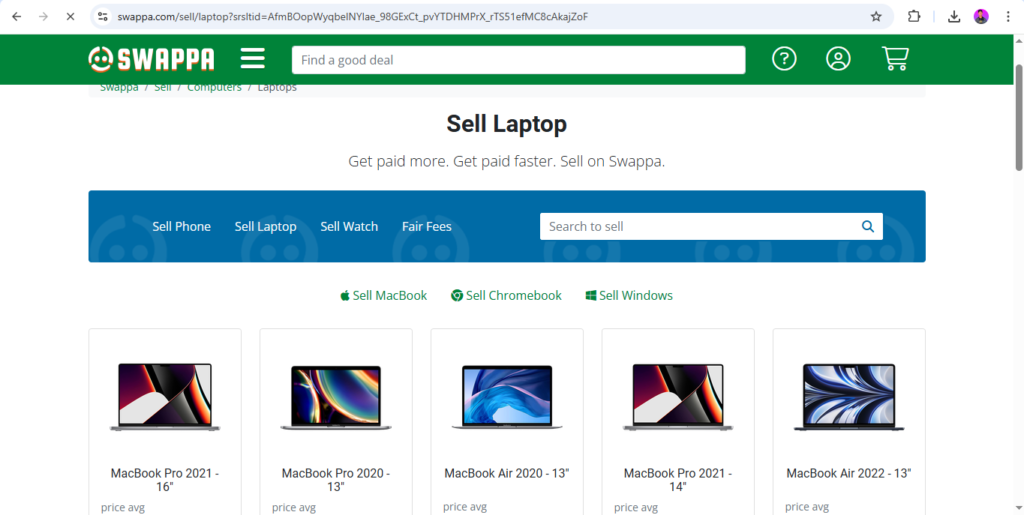
Different platforms come with distinct advantages. It’s important to weigh your options before making a decision.
Online marketplaces offer direct access to a large audience. Sites like eBay or Craigslist are popular choices.
Trade-in programs provide convenience. Many electronics retailers offer these options, making them hassle-free.
Each platform has its pros and cons. Consider factors like audience reach and potential fees.
- Benefits of Online Marketplaces:
- Larger audience reach
- Control over pricing
- Potentially higher returns
With marketplaces, you list your laptop at a price of your choice. You may have the ability to negotiate directly with buyers.
Trade-in programs simplify the process. They often involve sending your laptop to the retailer for valuation.
While trade-ins are easy, they usually offer lower returns. It’s a trade-off between convenience and potential profit.
- Trade-in Program Features:
- Quick and simple process
- Fixed offer, no negotiation
- Ideal for quick sales
Each platform has specific requirements. Be sure you understand them before starting.
Consider additional costs associated with selling. Shipping fees or seller charges can impact your net earnings.
Research each option thoroughly. The right choice depends on your specific needs and timeline.
Choosing the Right Platform: Online Marketplaces vs. Trade-in Programs
When deciding, think about your priorities. Is convenience more important, or are you aiming for maximum profit?
Online marketplaces like eBay offer the potential for higher returns. However, they require more effort.
You’ll need to create and manage listings. This involves writing descriptions and handling buyer communications.
Craigslist and Facebook Marketplace can be less formal. These often cater to local sales, reducing shipping concerns.
Trade-in programs are straightforward. Major retailers like Best Buy or Amazon provide these services.
They offer a fixed price upfront. It’s a no-fuss approach, but typically at a lower price point.
Convenience comes at a cost. Trade-ins don’t allow for price negotiation.
Choose based on what you’re comfortable with. If you’re time-crunched, a trade-in might be optimal.
For more control, marketplaces are better. They allow price setting and negotiation.
Balance between effort and return. Evaluate how much effort you’re willing to put forth versus your desired profit.
Creating an Effective Sales Listing: A Step-by-Step Guide
An effective sales listing is detailed and enticing. It convinces buyers your laptop is worth their money.
Start with a compelling title. Mention key features, like brand, model, and condition.
Write a clear and honest description. Detail specifications, upgrades, and any cosmetic issues.
Highlight recent repairs or upgrades. This transparency builds trust with potential buyers.
Include high-quality photos. Capture your laptop from multiple angles with good lighting.
Photos should highlight key features and condition. Ensure the screen, keyboard, and ports are visible.
Set a competitive price. Research similar listings to gauge market rates.
Be honest about your asking price. Adding a slight buffer allows room for negotiation.
Provide detailed purchasing instructions. This clarity can simplify the buying process.
Specify payment methods you accept. Secure options like PayPal can reassure buyers.
Clarify your shipping policy. Outline costs and any protections you offer during transit.
Are Old Laptops Worth Anything? Exploring the Value of Vintage Tech
Old laptops may seem obsolete, but they can hold value. This value can be found in unexpected places.
Vintage laptops might appeal to collectors seeking nostalgia or rare models. Some models have unique features or historical significance.
For tech enthusiasts, older laptops can be valuable sources of parts. Components like hard drives, memory, and screens are always in demand.
Certain parts may no longer be produced, making them more valuable. This creates a market for salvaged parts from old devices.
Even laptops that seem worthless can have value as refurbished items. Their components might be repurposed into new products.
- Considerations for Old Laptop Valuation:
- Collectible Value: Rarity and historical significance
- Parts Value: Demand for specific components
- Refurbishment Potential: Upgrading for resale
Some vintage tech enthusiasts are willing to pay a premium. Uniqueness and condition are often key factors.
How you market your old laptop can affect its value. Highlight its potential use for parts or as a collector’s item.
Being aware of the market for vintage tech is crucial. Understanding this niche can help you price your laptop effectively.
The Potential Value of Old Laptops for Parts or Collectors
Older laptops can be treasure troves of useful parts. Enthusiasts and repair shops often seek specific components.
Parts like memory, CPUs, and screens are in demand. As older parts become scarce, their value may rise.
Certain brands or models can fetch higher prices. Laptops from renowned brands often hold value better.
Collectors might seek out laptops from particular years. For some, these devices evoke nostalgia or showcase tech history.
Vintage computers can serve as functional collectibles. They can also be displayed as pieces of tech history in collections.
If you’re considering selling your old laptop, research its components. Individual parts could be worth more than the whole device.
Evaluate its condition carefully. Well-maintained parts can significantly boost its value.
Consult online forums and communities. They can provide insights into demand for specific parts or models.
How to Determine if Your Old Laptop Is a Hidden Treasure
Not every old laptop is just outdated tech. Some models might be rare gems waiting to be uncovered.
Check if your model is considered a classic. Certain models were produced in limited quantities or featured groundbreaking technology.
Historical and brand significance can enhance its value. Tech from pioneering brands might have collectible appeal.
Research its specifications and original launch details. These aspects can help discern its potential value.
Evaluate its condition honestly. Even sought-after models lose value if they’re poorly maintained.
Consider if it has any unique features. Touchscreens or rare ports could interest niche markets.
Check online marketplaces for similar sales. This will help you see if there’s demand for your laptop.
Engage with vintage tech communities. Experts can offer perspectives on the historical importance of your laptop.
If it seems like a hidden treasure, secure it safely. Maintain its condition to maximize its potential value.
Security and Legal Considerations When Selling Your Laptop
Protecting your data should be your top priority when selling a laptop. Buyers should receive a device free from your personal information.
Before selling, ensure all files are backed up. Use an external hard drive or cloud storage for secure data storage.
After backup, perform a full factory reset. This step ensures your laptop is wiped clean of personal data.
It’s advisable to check your laptop’s warranty status. A valid warranty can positively impact its resale value.
Thoroughly research any outstanding recalls or issues. Unresolved problems can affect the device’s safety and worth.
Understand the legal aspects involved in selling tech. Ownership transfer and data protection laws must be respected.
Being aware of potential scams is essential. Always verify buyer authenticity before proceeding with a sale.
Favor secure payment methods to protect both parties. PayPal or Escrow services are generally safe options.
Ensure you have a clear, documented sales agreement. This protects you from disputes after the sale.
- Security Checklist:
- Backup all data
- Perform a factory reset
- Verify warranty and recalls
- Use secure payment methods
Review the terms and conditions of the sales platform you’re using. Each may have specific requirements for electronics.
If selling internationally, be aware of varying electronic export regulations. These can differ significantly between regions.
Be transparent and provide honest information about your laptop’s condition. Misrepresentation can lead to returns or disputes.
Data Backup and Factory Reset: Protecting Your Information
Backing up your data is a fundamental step. This ensures you don’t lose precious files during the sale process.
Choose an appropriate backup method. External hard drives offer local storage, while cloud services provide remote access.
After backup, it’s crucial to perform a factory reset. This restores the laptop to its original state, wiping your data clean.
The factory reset process varies by manufacturer. Consult your laptop’s manual or online resources for specific instructions.
Ensure all accounts are signed out before the reset. This prevents unauthorized access to your services post-sale.
Consider using software tools designed for secure data wiping. These add an extra layer of security.
Double-check that the reset was successful. Reboot the laptop to verify that no personal information remains.
Legal Aspects and Avoiding Scams in Laptop Sales
Selling a laptop involves more than setting a price. Legal considerations are vital to protect your rights and data.
Familiarize yourself with local laws regarding second-hand sales. Different regions have unique regulations for used goods.
Data privacy laws are crucial when transferring electronics. Ensure your device is wiped according to legal standards.
Transactions should be secure to prevent fraud. Use trusted payment methods and avoid unverified buyers.
Beware of common scams, like fake payment notifications. Always confirm transactions with your financial institution.
Require signatures on delivery for valuable items. This ensures proof of transaction completion and receipt.
Stay informed about the latest scams targeting sellers. Knowledge and vigilance can prevent costly mistakes.
By adhering to these guidelines, you can ensure a safe, lawful sale process for your laptop.
Conclusion: Making an Informed Decision on Your Laptop’s Worth
Determining your laptop’s worth involves many factors. Brand, condition, market trends, and more all play a role.
Accurate valuation helps ensure a fair price. Use calculators and sales research to guide your decisions.
Prepare your laptop well before selling. Clean and package it properly to attract more buyers.
Choose the right platform for your sale. Each has its pros and cons depending on your needs.
Educate yourself about security and legal issues. A well-informed sale process can protect your interests.
Final Thoughts and Next Steps in Laptop Valuation
Stay informed on market trends. Prices fluctuate with new tech releases and demand changes.
Consider potential upgrades or repairs. These can enhance the selling price significantly.
Be transparent about your laptop’s condition. Honesty builds trust with potential buyers.
Take time to create a compelling listing. Highlight key specifications and include quality photos.
Finally, prioritize your security. Ensure all personal information is thoroughly removed from the device.
Frequently Asked Questions
When considering selling a laptop, numerous questions arise. Here, we address some common concerns.
How do I find the model and specifications of my laptop?
Locating your laptop’s model and specifications is straightforward. Check the bottom of your laptop or under the battery for a sticker. This typically includes the model number and basic specs.
Alternatively, use the operating system for detailed info. On Windows, go to ‘System Information’ via the search bar. Here, you will find comprehensive details.
For Mac users, click on the Apple logo, then ‘About This Mac’. It provides all necessary specifications, such as processor and memory. Knowing this information is vital for accurate valuation.
Can I sell a laptop that is not working?
Yes, non-working laptops can still be sold. Buyers may seek them for parts or repairs.
List clearly that the laptop is non-functional. Transparency ensures potential buyers understand the condition fully.
Research similar listings to gauge potential prices. Highlight valuable parts, such as a working screen or newer battery.
Consider selling to refurbishers or electronics recyclers. They often buy broken laptops for parts or recycling purposes.
Is it safe to sell my laptop online?
Selling online is generally safe if precautions are taken. Use reputable platforms that offer buyer and seller protection.
Ensure all personal data is wiped from your laptop. A factory reset is a good measure.
Be wary of potential scams. Avoid transactions where buyers offer over the asking price or ask to handle shipping unusually.
Secure your payment via trusted services like PayPal. It provides an extra layer of security.
Lastly, check the buyer’s ratings and reviews on the platform. High ratings often indicate trustworthy buyers.
